Technology in the classroom – Prowise Presenter 10
By Belinda Mikhail – Educational Training Consultant
I absolutely love the FREE Prowise Presenter 10 educational application. Using it to develop my classroom program, allows me to tailor teaching and learning to the DoE Learning Modes and Learning for the Future Strategy. It also enables me to use the tools within the application, to achieve my learning intentions.
The Prowise Presenter 10 application is packed with educational content and interactive possibilities for teachers and students. It has a toolbox packed with digital educational tools that have been specially designed to suit all age groups and Key Learning Areas. Prowise Presenter embeds the following educational tools.
Technology in the classroom – Prowise Presenter 10
By Belinda Mikhail – Educational Training Consultant
I absolutely love the FREE Prowise Presenter 10 educational application. Using it to develop my classroom program, allows me to tailor teaching and learning to the DoE Learning Modes and Learning for the Future Strategy. It also enables me to use the tools within the application, to achieve my learning intentions.
The Prowise Presenter 10 application is packed with educational content and interactive possibilities for teachers and students. It has a toolbox packed with digital educational tools that have been specially designed to suit all age groups and Key Learning Areas. Prowise Presenter embeds the following educational tools.
Key Features

ProConnect
ProConnect enables interactions between teacher and student devices and fosters collaboration in the classroom. Teachers can create a ‘voting task’ or a ‘share screen’ and push questions, images and assignments out to student devices. Responses and solutions can be sent back to the teacher and reviewed as a whole class, using the touchscreen to display results and solutions. ProConnect also allows teachers to use the numerous interactive planning and educational tools and games.
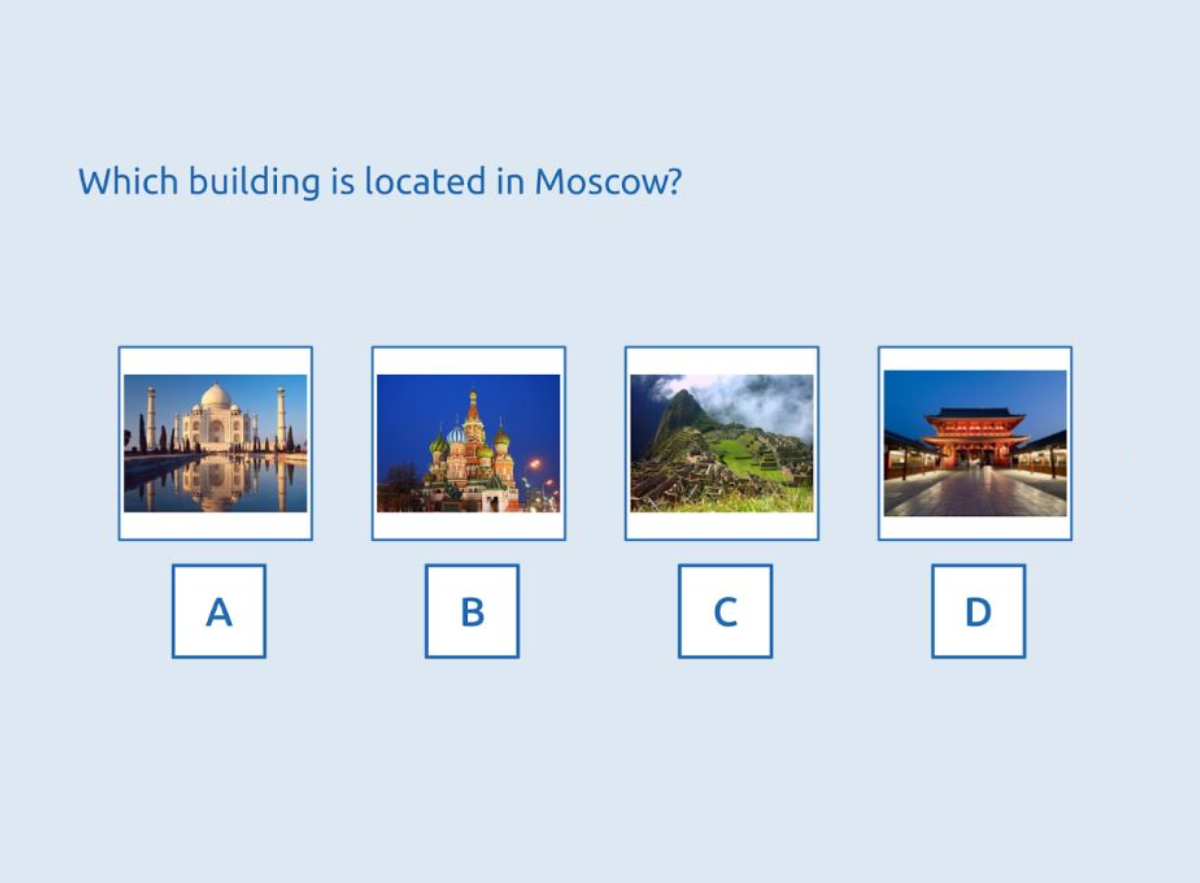
ProQuiz
Proquiz can be used in collaboration with ProConnect. It allows teachers to create a test or quiz for students to complete at their own pace. ProQuiz has a range of shape, colour and image options, so it is ideal for use with all aged students. Once students complete their tasks, they send it back to the teacher where it can be viewed as a whole class. The teacher may save and export the data for assessment and evaluation purposes.
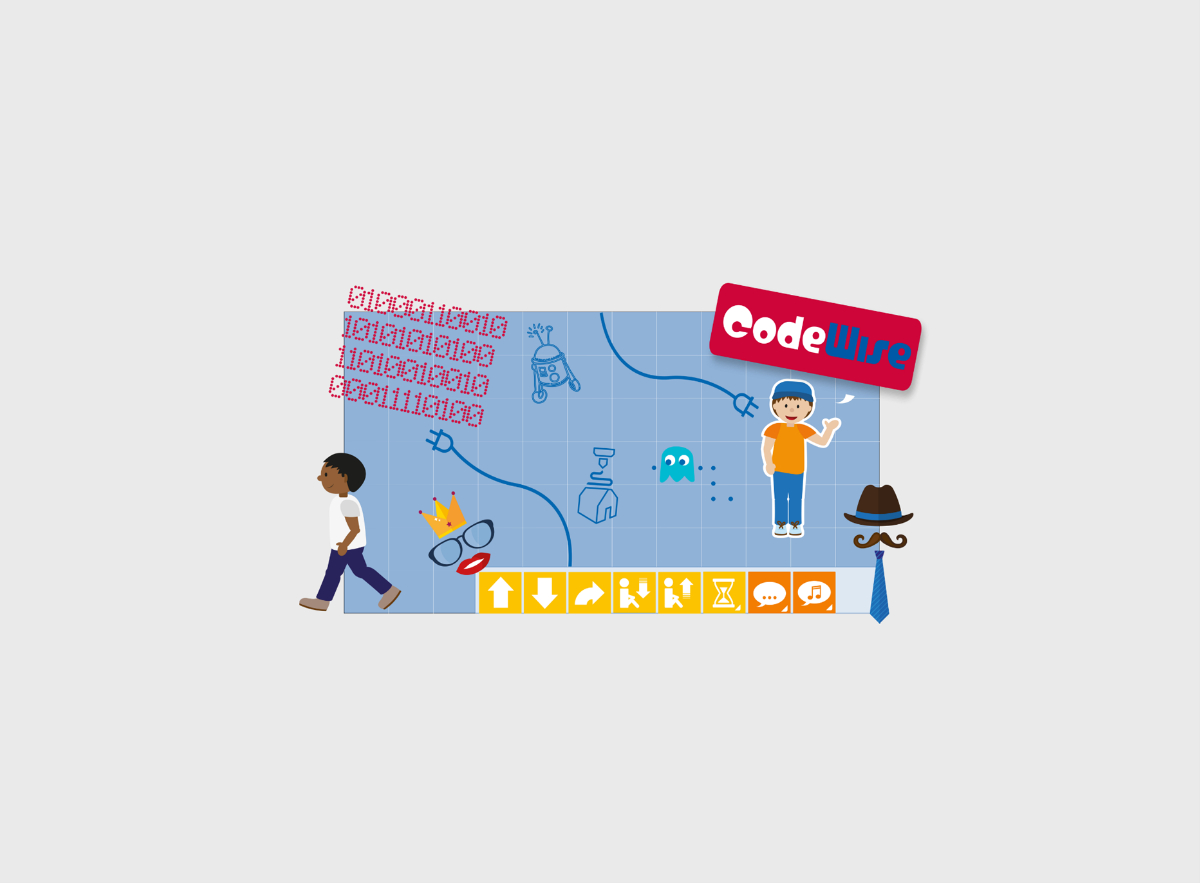
Codewise
The CodeWise programming tool and the CodeWise card game may also be used in collaboration. They allow teachers to teach students the beginning of programming, in a fun and interactive way. By using the card game, students can learn how to ‘program’ each other. From there, the teachers encourage students to transfer their knowledge to programming tool.

Presenter
The Presenter application itself is a ‘presentation like’ application that enables teachers to create lessons. Teachers can insert and use a variety of drawing tools, text tools and numerous interactive tools. They can access media from a variety of sources including Google Images and a multitude of library archives. Prowise Presenter also has a ‘Community’ drive of already developed teaching units and resources which teachers can access, download and edit for FREE! There are hundreds of resources, developed by teachers like you and I? Why ‘reinvent’ the wheel?

Collaboration
Finally, use the ‘Collaboration’ feature within Prowise Presenter 10 to share and edit live documents with teachers or students in the same lesson. Work together at any time, from anywhere and on any device. It’s brilliant!
Conclusion
As you can see, this teaching and learning application is truly a wonderful teaching tool, which will allow our students to flourish in their ‘technology driven’ world!
If you are new to Prowise Presenter, check out Step-by-Step Tutorial Series from ‘ELB Electroboard Education Australia’, and don’t forget to join our teacher community by following our Facebook Fanpage to get updates on all our training sessions helping you explore all great capabilities of Prowise Presenter.
Conclusion
As you can see, this teaching and learning application is truly a wonderful teaching tool, which will allow our students to flourish in their ‘technology driven’ world!
If you are new to Prowise Presenter, check out Step-by-Step Tutorial Series from ‘ELB Electroboard Education Australia’, and don’t forget to join our teacher community by following our Facebook Fanpage to get updates on all our training sessions helping you explore all great capabilities of Prowise Presenter.