FREE Prowise Presenter Webinars
In this series of free and live interactive webinars, we will show you how Prowise Presenter can save hours of your time by simplifying the process of creating and delivering lessons to students.
Technology in the classroom – Prowise Presenter 10
By Belinda Mikhail – Educational Training Consultant
I absolutely love the FREE Prowise Presenter 10 educational application. Using it to develop my classroom program, allows me to tailor teaching and learning to the DoE Learning Modes and Learning for the Future Strategy. It also enables me to use the tools within the application, to achieve my learning intentions.
The Prowise Presenter 10 application is packed with educational content and interactive possibilities for teachers and students. It has a toolbox packed with digital educational tools that have been specially designed to suit all age groups and Key Learning Areas. Prowise Presenter embeds the following educational tools.
Introduction to Presenter

What you will learn in this FREE webinar:
- How to embed images and videos
- How to access and use the free 3D models
- Ready-made resources at MyProwise
- Cloud based storage
Choose which date suits you:
- Tuesday 11th May, 3:30 – 4:15pm (AEST)
-
Wednesday 26th May, 3:30 – 4:15pm (AEST)
Convert Notebook files to Presenter
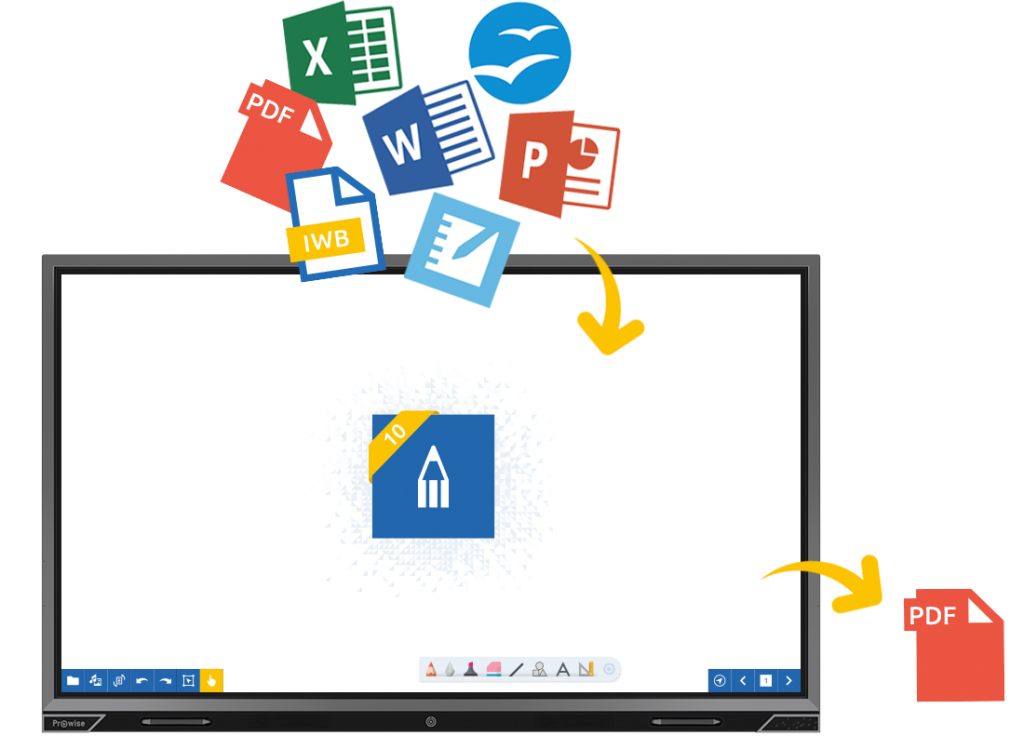
What you will learn in this FREE webinar:
- A step-by-step guide on how to import & convert existing Notebook files
- How to modify and differentiate files to make them interactive
- How to convert other file types into Prowise Presenter (PowerPoint, Word, PDF etc)
Choose which date suits you:
- Thursday 13th May, 3:30 – 4:15pm (AEST)
- Thursday 27th May, 3:30 – 4:15pm (AEST)
Interactive screen sharing using ProConnect

What you will learn in this FREE webinar:
- How to make a lesson using ProConnect
- Starting and managing a ProConnect session with students
- Showcase various features of ProConnect (Voting, Teacher control etc)
Choose which date suits you:
- Tuesday 18th May, 3:30 – 4:15pm (AEST)
- Tuesday 1st June, 3:30 – 4:15pm (AEST)